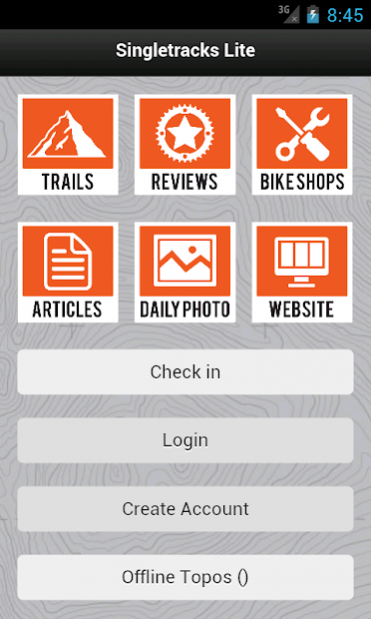Singletracks Lite: MTB Trails 4.9.18
Free Version
Publisher Description
The Singletracks app features mountain bike trail information, gear reviews, and access to the blog, updated daily. Here are just a few features you'll find in the Singletracks MTB Trail app:
- Information, reviews, photos, and locations for thousands of mountain bike trails around the world.
- Nearby Trails feature lists all the trails within 25 miles of your current location.
- Trail check-ins + the ability to report trail conditions (closed, open, wet).
- Trail wishlist and "my trails" list for quick access to your favorites.
- Information and reviews on thousands of MTB products for comparison shopping on the go.
- Quick access to the Singletracks MTB blog with news and articles posted daily.
COMPATIBILITY
We've heard reports that the app does not work on the Toshiba Thrive and Motorola Xoom tablets. Having trouble getting the app to run on your device? Please email support@singletracks.com so we can add your device to this list. As always, we appreciate feedback about specific issues you may encounter with the app.
About Singletracks Lite: MTB Trails
Singletracks Lite: MTB Trails is a free app for Android published in the Health & Nutrition list of apps, part of Home & Hobby.
The company that develops Singletracks Lite: MTB Trails is Blue Spruce Ventures. The latest version released by its developer is 4.9.18. This app was rated by 1 users of our site and has an average rating of 4.0.
To install Singletracks Lite: MTB Trails on your Android device, just click the green Continue To App button above to start the installation process. The app is listed on our website since 2019-07-03 and was downloaded 21 times. We have already checked if the download link is safe, however for your own protection we recommend that you scan the downloaded app with your antivirus. Your antivirus may detect the Singletracks Lite: MTB Trails as malware as malware if the download link to com.bluespruce.Singletracks is broken.
How to install Singletracks Lite: MTB Trails on your Android device:
- Click on the Continue To App button on our website. This will redirect you to Google Play.
- Once the Singletracks Lite: MTB Trails is shown in the Google Play listing of your Android device, you can start its download and installation. Tap on the Install button located below the search bar and to the right of the app icon.
- A pop-up window with the permissions required by Singletracks Lite: MTB Trails will be shown. Click on Accept to continue the process.
- Singletracks Lite: MTB Trails will be downloaded onto your device, displaying a progress. Once the download completes, the installation will start and you'll get a notification after the installation is finished.